
By Leonard Viking1
Hjalmarson
Archived from http://combatsim.com/f22_taw.htm
Digital Image Design set out to redefine the 3D combat-flight simulation genre in 1997. After their award winning simulation of the EF2000 and its ongoing improvement with 3d acceleration and the TactCom enhancements they set their sites higher. F22: Air Dominance Fighter and its upgrade, Total Air War, will integrate the multiplayer and tactical battlefield with a ground warfare intelligence in a comprehensive new stealth fighter simulation.
In December of ’97 DiD released F22: ADF. While it represents a major step beyond EF2000 in most areas, the lack of dynamic campaign AI and mission planning has locked us into a battlefield that is too predictable (for a summary see ADF) and often leaves the player attempting to beat the script rather than the enemy. Roll on TAW! We are in need of TAW, which will offer tactical planning and a Theatre Commander role along with dynamic AI. In this article I am presenting some of the interface screens that will give us strategic control in TAW.
The following screen is a miniature, and the discussion and screens that follow are cut portions of the larger shot.

This screen will be familiar to ADF players as taken from the AWACS interface. It divides neatly into two sections, left and right. The left section gives the player 20 command switches, a 3d/2d view box, and an information box. On the right side of the AWACS screen is a god’s eye view with a message box below. Now lets refer to the larger cuts below and examine the screens in more detail.
On the left side in the larger cut below you can see twenty switches with labels. As in ADF these controls apply primarily to the right side map view of the interface. Starting from the left and going across right, the labels in the first row are as follows: ID, 3d/2d, Border, Nation, and FEBA. The two active switches in the screen shot below, glowing green, are Border and Nation. Nation most likely toggles a number of choices, in this case USA is selected. Border refers to the right hand display where a national boundary would be overlaid on the map display.

If you look carefully at the two cuts from the larger AWACS command screen, you will notice that the information displayed on TOWER 1, the flight seen in the 3d view on the left, is the same as the information in the box on the right that is centered on the map view. (The differences in speed and altitude may be bugs in an early version). Notice the mouse cursor placed over the E3 aircraft. The E3 is being selected by the player and the message box below displays the voice command being sent to the flight of four F22s that make up TOWER 1.
TOWER1 is being vectored as an escort.
As you can see from the screen cut below, there is a great deal of information given in the map view. Some of the information is toggled by the command switches on the left (EWR, SAM, BASES, RADAR RANGE etc). Its likely that some of these commands will change, since these shots were from an early beta in June of 1997. But from this look at these images you get the sense that there are similarities in conception to Flying Nightmares II. At least one main difference is that F22: TAW is primarily a stealth fighter air war simulation, even though the ground war is integral.
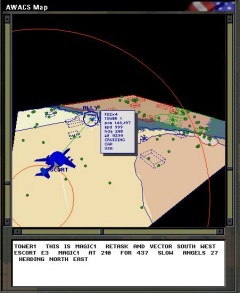
Early on it was difficult to guess which features of TAW would be exclusive to the upgrade. Now that we have ADF in our hands, however, we know that much of the flexibility we hoped to see in ADF has been restricted to TAW, primarily because of time constraints. DiD took on so much with this simulation that they were forced to relegate some key features to TAW alone. Its unfortunate but they did give us a solid ACMI interface AND an AWACS component neither of which we had with EF2000.
Still, the key difference between ADF and TAW is that the dynamic campaign is integrated into TAW. ADF uses a semi-dynamic system and canned missions, whereas WARGEN II is reserved for TAW and integrates a true ground war with a complete air war in an unpredictable environment.
In the original EF2000 the AI was split in two modules: WARGEN and SMARTPILOTS. It’s hard to convey to someone who has never flown in this kind of virtual environment just what it is like. (I imagine the people who come closest to understanding are jet vets!) The entire battlefield is alive with activity, and all of it generated in accordance with four separate levels of AI: Grand Strategic level, where all major decisions are made politically, the Strategic level, which is responsible for organizing everyone and everything in terms of where they are and where they are going plus need for reinforcements or supplies. The Operational level is basically us: missions are sorted out in terms of priority and who will do what where. Finally, the Tactical level uses a sophisticated set of rules to resolve combat that takes place elsewhere and generates comprehensive statistics for use by the higher levels of AI. In the virtual battlefield, stuff is happening all over the place, and it is NEVER predictable or repeatable.
Smartpilots looks after all the computer controlled planes (CCPs) in the arena. Each CCP flight leader conducts his flight in response to any situation. The dogfight algorithm used by Smartpilots allows the CCPs to continually recalculate their situation in combat making their manoeuvres potentially more advanced and flexible than another AI. All CCPs in the environment will act as a team, usually splitting up into groups of two. Pilots grow in skill as they increase in experience, meaning that a flight commander must be careful to rotate pilots so that they all become reliable and effective fighter jocks.

TAW will also have a new AI module called SmartTanks.
This module will bring the integrated ground war into the virtual battlefield. Many pilots complained that the air to ground and ground to air war was the missing dimension in EF2000. DiDs response is to include a real ground war, with even trains and automobiles involved in the action. Interdiction of supplies will now become a critical mission goal, and supply routes will be busy with vehicular traffic. Roger Godfrey comments:
We have a fully functioning ground war. The Tanks fight each other on the battlefield, trains travel around the desert (on train lines), trucks travel down the roads, SAMS trundle around taking pot shots at enemy aircraft and AAA snakes into the sky. This is great stuff for Close Air Support missions. Now the F22 would rarely be used for CAS but the game allows you to fly CAS missions as and when you like. Of course the other aircraft will perform CAS using SmartPilots as well so don’t be surprised if you see A10’s smashing T-80’s to bits or EF2000’s performing Wild Weasel.


The development of the SmartTanks
module parallels Digital Image Designs work in this area. For almost two years they have been on a ground warfare simulator for the military, making use of their advances in terrain data as well as their work in night vision technology. DiD will eventually release a separate simulation based on the ground warfare experience. Do you smell an integrated battlefield?
Both ADF and TAW have AWACS components, but in ADF control is limited to aircraft already in flight and the missions are again canned. In TAW we will have an integration of the strategic command perspective. An Airborne Warning and Command System will give the player unprecedented control over the outcome of battle. Players will be able to vector aircraft anywhere within the virtual battlefield, and also call up new flights via the mission planner. These flights may then be controlled via the AWACS interface, and as in ADF players may jump into the seat of any F22 in the environment and thus into the heart of the conflict.

The Mission Planning component of TAW is close to the heart of the simulation. It has at least three different parts, two of which are seen below in the Arming screen and the Tasking and Flight Planning screens.
From the image of the planner above one gets a sense of the kind of information available (click for a cut shot of the left side). The planner has obviously evolved greatly from TactCom and EF2000 v.2.0.
First, the planner is integrated with a very detailed and hi res map on which flight plans will be overlaid. Second, AI integration means that the flight plan may be automated according to the players determination of the risk necessary (the Route Priority slider). I assume that manual adjustment of waypoints may then be undertaken by the player if he so chooses.
At the top left of the screen is a text box that displays total distance to target, total time, present time to target if the flight is already en route, and the total time in enemy and in neutral territory based on the present flight plan. Next below comes the Route Priority slider. Then below that are eight buttons, four that reference display overlay options, and four that correspond to each of four flights. I expect that this means that the map is limited to displaying up to four flights at a time.
The display overlay options are terrain, threat, fuel and text. As per TactCom and EF2 v.2.0, the fuel need will vary according to the total distance flown, speed to each waypoint, and altitude to each waypoint. From the screen I have its not clear how the fuel requirements will be displayed, but I expect some kind of slider bar, that will likely be referenced to the size and type of external tank necessary.
As you can see in the cut shot above, the TEXT function overlays a label on the map, in this case you can read the Takeoff
and Land
label at the waypoint in the lower left. Its safe to assume that the THREAT function overlays known ground defenses and EWR units, perhaps also with their respective ranges shown by radial markings on the map.

The section that I have cut off, other than the map itself, is a long grid bar overlay that stretches along the bottom of the planner screen. The grid bar displays altitude, distance, waypoints and flights. Distance between wayoints is a function of distance along the bar, so that one must scroll using a slider to show the entire route on the bar. Altitude is relative to horizontal height on the bar, and the bar on the screen above is scaled from 0 to 50,000 feet. There is also a horizontal slider so that greater heights may be selected. Flights are color coded so that more than one flight may be seen on the bar at one time.
What is NOT obvious in the cut above is that the scale probably shrinks as lower top altitudes are selected, as in TactCom and EF2 v.2.0. It LOOKS like the terrain relief itself will be overlaid on the bar when lower altitude flights are planned. THAT would be a nice feature!

Finally, this next screen comes from another part of the mission planner. You thought the tactical section in Tornado and F16 was cool! It looks like the display image is going to be based on a very realistic simulation of FLIR technology, not surprising since DiD majors in this techno area as a military contractor.
The Arming Screen will allow us to decide on the weapons and countermeasures options for our flights. We’ll have a choice of default packages for particular tasks or to automate the selections entirely, or we can choose to get into the nitty gritty, which is the whole point! At the moment the most modern weapons choices include PAVETAC Pods and JDAMs, but perhaps some more options will appear by the time TAW is released.

Stepping into the tactical commander’s shoes will mean taking on the demands of the combat theater from an entirely fresh perspective. Alliances will have to be made (and broken), perhaps right in the middle of a mission, depending on how you handle possible threats and rules of engagement. Consideration of alliance and opponents’ alliance effects on resources will be required.
As a multiplayer strategy/sim the overall objectives of each campaign are planned, reviewed and updated in real-time by the Theatre Commander. Players may assume the role of Base Commander and tactically plan the best ways in which to implement the Theatre Commander’s directives. The Theatre Commander’s overall strategy can radically change as the campaign unfolds. Acting as the Base Commander, players must keep a keen eye on the overall objectives and be ready to change their tactics at a moment’s notice.
Players can plan any mission type such as escort, strikes, reconnaissance, combat air patrol and close air support. Each mission also includes seven comprehensive sections including waypoint planning, weapons assignment and targeting. Every section can be either set to automatic or manual selection by the player.
The mission planner also makes it possible to co-ordinate missions thus offering an even higher level of tactical planing. In addition, the planner may also be used to customize missions found in the Simulator and Tour of Duty sections of the game. These missions may then be saved and shared with friends.
Look for F22 TAW in late fall, 1998.