Testing
Start UAW. The new extension should be listed under
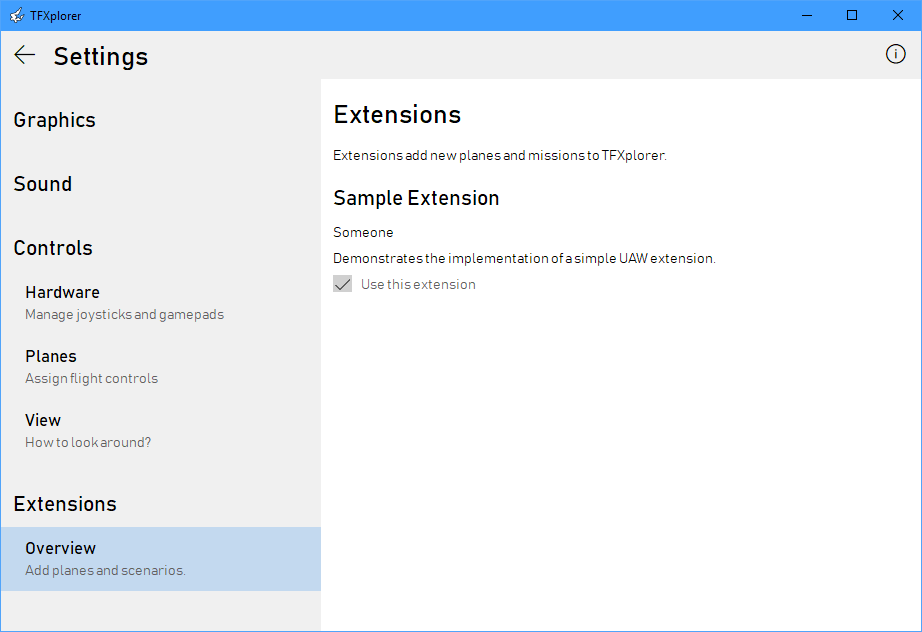
Note that the name and title displayed there are provided by the stringFromStringID() function as explained earlier.
Download this simple Visual C++ solution for an empty extension.
When first opening the solution, open the properties of the SampleExtension project. Go to
You can also open SampleExtension.vcxproj in a text editor and replace that string directly.
Build the extension, e.g. in
Copy and paste the following text to a .reg file:
Windows Registry Editor Version 5.00 [HKEY_CURRENT_USER\Software\TFXplorer\Extensions\SampleExtension] "Active"=dword:00000001 "Path"="____SAMPLE_EXTENSION_DIRECTORY____\\x64\\Debug\\SampleExtension.dll" "DataPath"="____SAMPLE_EXTENSION_DIRECTORY____"
Replace ____SAMPLE_EXTENSION_DIRECTORY____ with the path where SampleExtension.vcxproj is located. (Be sure to replace single backslashes with double backslashes!)
Run the .reg file, e.g. by double-clicking it, to register the sample extension with UAW.
Start UAW. The new extension should be listed under
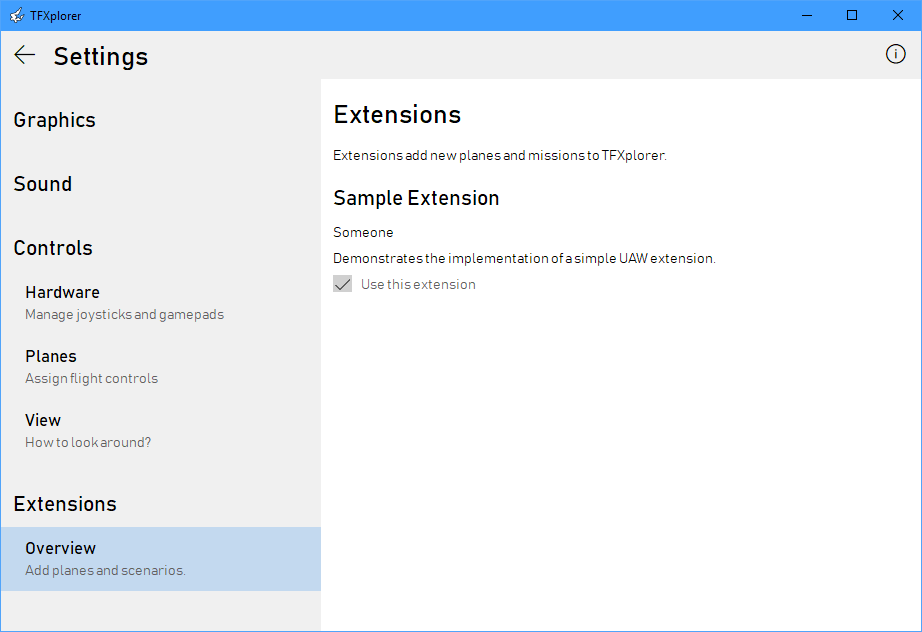
Note that the name and title displayed there are provided by the stringFromStringID() function as explained earlier.